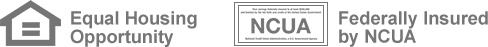Release Notes
What's New and Updated
To make Web Branch better for you, we make regular updates to the site. Every Web Branch update includes bug fixes, performance improvements and minor enhancements. As major new or updated features become available, we will provide the details in the release notes marked New Release.
April 7, 2025
- With Early Payday, direct deposits to your checking account are now available up to two days early. If you already have direct deposit set up, you're already enrolled. There are no fees for this benefit. Look for an "Early Payday" label on deposits that arrived early in your account. You can set up notifications to know the moment a deposit is made early. If you haven't set up direct deposit yet, find all the information you'll need for your employer in the Services menu, under Direct Deposit Letter.
- Balance Backup, a new name for our longstanding overdraft protection service, means you never have to worry about the inconvenience of a declined transaction. Now, you can set your preferences online. You'll find it in the Account Details tab of your checking account.
- Finally, Rewards Snapshot is a new feature that provides a personalized summary of your member rewards and perks, including UW Credit Union credit card cash back reward points totals, and ways members can save money. Find it in the menu below your favorited accounts.
July 31, 2024
- Now, you can use a checking or savings account with a different bank or credit union to make one-time or recurring payments on your UW Credit Union loans and lines of credit. If you've been using our online bill pay service to do this, you can now do it directly within Web Branch. It's easy to add your external, non-UW Credit Union account on the Transfers & Payments screen, or while setting up the payment. Check out this overview and short video for more info on getting things set up.
- Having an issue with Web Branch? Select "Report a Problem" on your Profile & Settings page to let us know.
July 17, 2024
- To make it easier and more convenient to use your credit and debit card, we've added a couple new features to our mobile app:
- View your card number, expiration date, and CVV (card verification value) conveniently, without needing to find your physical card when making online purchases.
- Add your card to your digital Apple Wallet or Google Wallet easily, without needing to manually enter the details.
May 6, 2024
- To make it easier for you to quickly check your pending and posted transactions, we've streamlined the account screens. Improvements include an optimized layout, options for hiding or showing search and filter tools, and simpler date filters for posted items.
- Taking actions right from your account screen is easier now, too. We've added an Account Services section that includes common actions for each type of account – for example, on a checking account, starting a transfer or depositing a check.
- Using our mobile app to send and receive money via Zelle is also easier. You can share your Zelle QR code with people to receive money, and you can choose from your mobile device's stored contacts to send money.
May 15, 2023
- Joint account holders can now view each other’s activities, providing greater clarity on how the account is being managed. The activity of a joint holder will display a “partner” icon on the activity description row in the following areas of Web Branch: Account page, Pending Items (including manually entered pending items), Transfers, and Payments.
- Bringing Dark Mode to Light – Light text on a dark background – a popular choice for reducing screen brightness – is now an option when viewing your account online. There's nothing to configure; just select dark mode for your browser or device and your preference will be honored within our app and Web Branch.
- So Glad to Have Plaid – Connect your UW Credit Union account to common apps and services via this popular interface. The integration provides safe, secure account authentication and authorization.
April 6, 2023
- Accessibility improvements including increased color contrast and updates to improve the experience for people using screen readers.
- Bug fix to the Scheduled Activity widget on the dashboard to display the correct number of items.
December 14, 2022
- You can now enjoy the App and Web Branch in dark mode. There's nothing to configure -- if you've selected dark mode for your browser or device, the App and Web Branch will honor your preference.
October 21, 2022
- We've made it easier to understand the options for upgrading or increasing the limit on your credit card -- we'll now only show the available options for your specific card type.
- Bug fixes to properly display the card owner when submitting a transaction dispute and to improve the menu open/close animation on mobile.
August 25, 2022
- When you visit the "Change Password" page in Profile and Settings, or if you are prompted to update your password after logging in, we'll verify your new password is not on lists of leaked or known insecure passwords before you save it.
August 11, 2022
- You can now easily select an option to pick up your new or replacement debit card in a branch instead of waiting to receive it by mail.
July 27, 2022
- Zelle for Small Business is now available from within the App and Web Branch. Choose "Send Money with Zelle" to enroll your small business and get started.
June 16, 2022
- It's now easier to start or continue a Home Loan application, check rates and calculate monthly payments, and access other great mortgage resources from within the App and Web Branch. Visit Products and Offers and choose "Home Loans" to get started.
- Improvements to the experience when you upgrade your credit card, including clear instructions on what you'll see in the App and Web Branch and how to make payments while your upgrade is in progress.
June 2, 2022
- Bug fixes and improvements for paperless statement enrollment and credit card activation.
April 21, 2022
- Updates to make it easier to set your preferred first name from Profile & Settings, and when using the App or Web Branch for the first time.
- Improvements to the Instant Credit Card Upgrade and Limit Increase workflow to make entering income and housing payments easier.
- Accessibility improvements for buttons to assist members who are using a screen reader.
February 24, 2022
- Improvement to make it easier to understand Qualifying Services when opening a new Savings account.
February 10, 2022
- We've made it easier to enter dollar amounts on the mobile web, too! Enjoy a large numeric keypad however you access us from your mobile device -- from the App or via your web browser.
February 2, 2022
- It's now easier to enter dollar amounts when using the App. A large keypad with only numbers will appear instead of the full keyboard with letters and numbers.
January 13, 2022
- We've made it easier to enroll in paperless statements when opening a checking account in the App or Web Branch.
January 3, 2022
- You can now refer a friend to UW Credit Union from the App or Web Branch. Get a personal referral code to share with your friends via text or email. Visit "Products & Offers" to get started.
December 16, 2021
- Bug fix to make it easier to see your entire account nickname while in edit mode.
December 6, 2021
- Bug fix to allow you to schedule a future credit card payment after making a same day payment.
- Bug fix to accurately display your total Qualifying Services count when opening a new certificate.
November 11, 2021
- Bug fix when setting up an Authenticator App for the first time.
November 2, 2021
- For security, we'll now send you a notification when a VerifyU Key or an Authenticator App is setup for your account.
- Bug fix to improve the experience when searching in spending or income reports.
October 13, 2021
- We've made it faster to get your VerifyU code by preselecting the option you last used.
- It's now easier to view your VerifyU settings at a glance and to enroll in our most secure methods: the Authenticator App and the VerifyU Key. Click your name to visit Profile & Settings, then click "VerifyU Settings" to view or modify your settings.
- Accessibility improvements to ensure screen readers can properly identify and read aloud a word corresponding to important visual icons on the screen.
August 4, 2021
- Improvements to password security. If your password no longer meets our requirements, we will prompt you to update it when you log in.
- Bug fix for members who were unable to view their Web Statements.
July 15, 2021
- Bug fixes and improvements to the experiences for updating your address, viewing PDFs in the App and reviewing sent notifications.
March 25, 2021
- A Credit Score Simulator is now available from SavvyMoney. Use the simulator to see what could happen to your score if you were to take certain actions. If you haven't signed up for SavvyMoney, our credit reporting tool, sign up at any time from the Services tab under "Credit Score & Report".
- Bug fixes and improvements to the new account and card transaction dispute workflows.
February 11, 2021
- We've made it easier to find helpful information about your tax documents. Get access to frequently asked questions right from your 2020 Tax Documents list.
January 14, 2021
- Find your most recent Web Statements more easily. We’ve expanded the last two months in your Statements & Files list, making it easier to see the latest statement for any account.
- Bug fixes and improvements to the new user enrollment workflow, pending items, and the sent notification list.
January 5, 2021
- We made it easier to find the front and back images of your check from the account activity list.
- The Web Branch enrollment process will now accept member number and includes on-screen help for entering account numbers.
- Bug fix to prevent iOS users from being logged out after returning from Zelle.
December 3, 2020
- We updated the Web Branch password reset process to make it easier to reset your password.
November 19, 2020
- We improved the Web Branch enrollment process to make it easier to enroll, especially if you don't yet have a checking account with us.
- It's now easier to reset your username or password from within the App.
- Bug fixes to the transaction disputes workflow.
October 22, 2020
- We added a "Schedule an Appointment" link to the main navigation in Web Branch to make it easier to find. Look for it near the "Help", "Contact Us" and "Locations" links.
- We removed the Foreign Currency link from the Services page in Web Branch. We no longer offer foreign currency services.
- Bug fixes and improvements to the new checking account workflow and the "Split a Transaction" feature in account history.
October 8, 2020
- If you open a new checking account without an opening deposit, we'll send you an email with a list of ways to add money to your account, including both remote and in person options. We'll also provide this information on your Account Activity page.
- You can now use External Transfers to fund a new account immediately after becoming a member. Link an External Account to transfer money from another financial institution into your UW Credit Union accounts.
- Bug fix for editing recurring pending items on Android devices.
September 24, 2020
- If you are enrolled in SavvyMoney, view money saving offers from UW Credit Union based on your credit score from your Dashboard and the Credit Score Services page. Not enrolled? Sign up for SavvyMoney from your Dashboard to see you offers. Plus, get your free credit score, monitoring alerts and access to your full credit report.
- You can now open a new Rewards or Clear checking account without an opening deposit. Return later to add money to your account when it works for you. We've added a complete list of online and in person funding options after your account is opened.
- We've lowered the minimum age for joint account holders on Rewards and Clear checking accounts. Add any existing member age 10 or older as a joint account holder when opening a new personal checking account online.
- Bug fixes to statement display on iPads.
August 27, 2020
- Bug fixes and improvements to the experiences for card transaction disputes, opening a new checking account, and ordering a debit card.
August 13, 2020
- Bug fix to account nicknames on iOS devices—you can now add an apostrophe to your account nickname.
- Bug fixes and improvements to the New Notice prompt.
July 30, 2020
- If you receive a "New Notice" prompt when logging in, you will now see the subject of the notice.
- Improvements to the process for submitting a transaction dispute in the case of a stolen or compromised card.
- Bug fix to the process for updating an address with an apartment number.
July 16, 2020
- If you use Money Link, you will now receive Money Link updates as Notifications rather than Secure Messages. They will be sent according to your preference for "Messages & Important Information". Choose push, text, and/or email. Money Link messages will no longer appear in your Secure Inbox.
- Improvements to ACH Disputes wizard for Launch, Clear and Encore accounts.
July 14, 2020
- If you have Visa Signature Rewards Credit Card or Visa Rewards Credit Card, you can now view a running list of the rewards points you've earned and redeemed. Visit your credit card account page and click "Rewards".
July 2, 2020
- Accessibility improvements to the credit score widget for members using a screen reader.
- Improvements to the experience when starting a transaction dispute.
June 18, 2020
- Updates to notify members that loan extensions can now be requested for up to 6 months.
- Performance improvements to make the log in process faster.
June 4, 2020
- Bug fix to make it easier to set a Student Loan as a Favorite Account.
May 21, 2020
- Improvements to the formatting of email receipts sent from the App or Web Branch. A copy of these emails is now available in the Notifications section.
- Bug fixes and improvements to the process for editing recurring credit card payments from an account at another bank or credit union.
May 7, 2020
- Our Branch and ATM Finder was updated with an interactive map, improved search, and links to affiliated ATM networks where you can find surcharge-free ATMs nationwide or find a convenient ATM anywhere in the world.
- If you haven't signed up for SavvyMoney, our new and improved credit reporting tool, you'll be prompted to sign up when you log in. Or sign up at any time from the Services tab under "Credit Score & Report".
April 14, 2020
- View a full copy of any email, text or push notification from within Web Branch. Click the bell icon for a list of recent notifications. Then click "View Details" next to any notification.
- View the payoff amount for your loan or credit card on the Account Details screen.
March 13, 2020
- If your Web Branch account is locked, we'll send you an email notification with helpful information about restoring access to your accounts. Web Branch accounts are locked out after a set number of unsuccessful log-in attempts, which protects your private information from random password guessing.
- Bug fixes for advanced history search.
February 27, 2020
- Find your prequalified credit card offers from within the App or Web Branch with no impact to your credit score. View rates and limits customized for you. Visit Products & Offers to get started.
- Dispute any credit, debit or ATM card transaction through the App or Web Branch with an improved process including more information about what to expect and how to resolve your dispute faster.
February 13, 2020
- Redeem your credit card rewards points for any amount when using the Cash Back feature. There is no longer a $25 minimum requirement to redeem points.
- Bug fixes and improvements to the transaction disputes process.
January 16, 2020
- If you log in to your account from a new device, the email notification includes more details to help you identify the activity, including state, country and IP address. If you don't recognize the activity, contact us immediately.
- Bug fixes and improvements to the balance transfer process for cards that have not been activated.
December 12, 2019
- We'll send you an email when we notice a log in to your account from a new device. If you don't recognize the log in, contact us immediately.
December 4, 2019
- When using Mobile Deposit, we'll let you know ahead of time how much money will be immediately available in your account based on your checking account type.
November 7, 2019
- If your credit is frozen, you'll receive more helpful information about how to proceed with a credit card limit increase or upgrade request.
November 5, 2019
- We added an account security reminder for all members—we will never call and ask you to tell us a security code you received via text message.
October 10, 2019
- If you’re instantly approved for a credit card upgrade or limit increase, we’ll save your offer. Return within 30 days to accept your offer.
- Bug fixes and improvements to modifying renewal settings for multiple certificates.
September 26, 2019
- Find UW Credit Union's routing number more easily—it’s now listed below the account number on the account detail page for your checking or savings account.
- Bug fixes and improvements to credit card rewards points display and editing fields containing dollar amounts on iOS.
September 12, 2019
- Be notified upon logging if you’ve recently received a monthly checking account fee. Learn how to avoid paying this fee next month by visiting the Manage Qualifying Services page.
August 14, 2019
- Receive a receipt for you check order via Secure Message.
July 31, 2019
- We made some improvement to the Rewards Checking experience. We made improvements to the Qualifying Services page so you can better understand what services are counting towards your Rewards Checking account to help you avoid fees.
March 5, 2019
- We’ve updated our look with a new logo and colors.
- Although we have a new look, functionality and structure remain the same (everything’s in the same spot!).
February 14, 2019
- Improved scrolling behavior on mobile Safari and in app on iOS.
January 17, 2019 update:
- Improved load times in the app when logging in.
October 11, 2018 update:
- We now display pending debit card credits (refunds) in the Pending Items section of your checking account activity.
September 13, 2018 update:
- Bug fixes and improvements for adding and managing paper checks added to Pending Items for business accounts.
July 5, 2018 update:
- We've made some improvements to our notifications. It is now easier to recognize deposits versus withdrawals/purchases.
June 19, 2018 update:
- We added support for our new accounts--Clear, Launch and Encore!
- We modified the Web Pay process for the new accounts to hold the funds for payments going as paper checks. This ensures the funds are available in the account when the paper check clears.
- We added the ability to swtich from a Rewards Checking account to a Clear account and from Clear to Rewards.
May 22, 2018 update:
- We improved notifications for new account-related notices we send. They now include the name of the notice for viewing in Web Branch.
- We made some improvements to the ACH dispute and stop payments process.
May 3, 2018 update:
- Declines due to your credit or debit card being locked now describe the reason for the decline (card locked).
- When ordering checks, you can now add other signer names to your checks beyond the first and second signer on the account.
- We fixed a bug where your push notification preference was not being saved for search notifications.
April 26, 2018 update:
- We've made some improvements to the branch and ATM finder.
- We've updated debit and credit card decline functionaltiy. You can now dismiss the "You have recent declines" message.
March 29, 2018 update:
- We fixed links in the app to properly open in a web browser.
- We made a few fixes and updates to the notifications experience.
February 15, 2018 update:
- Mobile Deposit images and check images now open properly in the mobile app.
January 4, 2018 update:
- We've corrected a problem where documents like statements and account notices were unable to be viewed via the app.
- We've fixed a broken link to check images.
December 21, 2017 update:
- We updated the ATM finder to clarify which ATMs are free and better reflect ATMs that are no longer available.
- We added a message when making a transfer out of a Money Market account would take the account below the minimum balance and could incur a fee.
- We fixed sending notifications for some members who were not properly getting them.
November 9, 2017 update:
- A direct deposit letter is now available in Web Branch. This is available in the services section of your accounts or can be found under Direct Deposit Letter in the Services menu.
- We eliminated showing the redundant records for Push Notifications shown for sent notificaitons. These represented each device the push was delivered to.
August 29, 2017 update:
- We improved the running balance on the history of mortgage accounts to better reflect activity.
August 14, 2017 update:
- Fixed an issue with the VerifyU Key printing properly.
July 20, 2017 update:
- Updated workflow for Mobile Deposit to improve the performance and reliability within the app.
- Fixed an issue with session timeouts and how the timeout is handled within the app.
June 29, 2017 update:
- Support for renewal of Home Equity Line of Credit accounts when the initial draw period ends.
- Support for disputing ACH transactions older than 60 days.
- Fixed adding multiple Money Link connections within same session.
May 11, 2017 update:
- We made a number of small updates and fixes stemming from the recent design refresh. These include:
- cleaning up the Account Services menu
- clarifying account balance information for loan accounts and certificates
- fixing broken links on various reports on iOS
- making the account activity page not scroll back to the top when editing a transaction (adding a note, category, etc.)
- increasing the contrast of text on Web Branch for better readability
- We added a section to the All Accounts page for Investment Services accounts. Access your Investment Resource Center if you have accounts with Investment Services. You can also set up or access your Personal Portfolio account in this section. Both investment accounts can be made Favorites.
- We added a section to the All Accounts page for Student Loans.
- We provide the account balances and loan status.
- We provide a link to our Student Loan servicer to make payments, etc.
- The Student Loan accounts can be made Favorites.
March 8, 2017 update:
- Added logic to the Web Pay scheduling workflow to warn if an unusually high amount is entered for a payee.
January 5, 2017 update:
- Improvements to the transaction dispute process--ATM transactions included in the workflow.
- Updates supporting a future release.
December 21, 2016 update:
- Improvements to the dispute process related to credit and debit card charges.
- A fix to ensure the printed view of account history includes the credit union and member addresses.
- Information about 2016 tax documents.
December 8, 2016 update:
- Improved traveling member form--multiple states and countries are easier to input.
October 20, 2016 update:
- Improvements to the transaction dispute process.
- Improvements to the Account Summary page.
September 21, 2016 update:
- Significantly improved disputes process for unauthorized credit and debit card charges. No more paper form for the majority of cases.
- Bug fix to Secure Message display on mobile devices.
- Bug fixes for External Accounts.
September 8, 2016 update:
- Improvements to managing manually entered Pending Items.
- Improvements to visual indicators for clicks/taps on mobile devices.
June 28, 2016 update:
- We added the ability to change your debit card PIN on Web Branch. This is in addition to the already available functionality for Credit Cards.
June 21, 2016 update:
- We added the ability to order a replacement debit card to get a new card image.
- We fixed a bug that would present a prompt to enroll in Auto Pay on every log in.
June 8, 2016 update:
- The ability for the browser to pre-fill the Web Branch password has been disabled.
- Improvements to the scheduled transfer and payment process. We now show a schedule of future payments.
- Improvements to accepting Money Link invitations.
- A reminder to enroll in CreditView has been added.
May 10, 2016 update:
- Improvements to the member experience for loan payments and principle-only loan payments.
- Update to the default keyboard shown for Pending Item fields.
April 26, 2016 update:
- Fix to last payment date on credit card details.
- Improvements to temporary dialog boxes.
- Fix to alignment of checkboxes when selecting multiple history items.
- Improvements to text and user interface for paper/paperless statement settings.
April 19, 2016 update:
- Improvements to card activation messages.
- New prompt page if a new notice is available for viewing.
- New reminder to activate debit card or order a new one if the old debit card has been cancelled.
April 5, 2016 update:
- Improvements to messaging if attempting to activate an already active debit card.
- Improvements to the usabiltiy of the Text Banking pages. Individual settings now have their own forms to simplify making changes.
March 29, 2016 update:
- Closed accounts will now be automatically hidden upon closure. Soon they will be available to look at in Web Branch for two years. These accounts can be un-hidden at any time. This enhancement allows members to access statements and tax documents for two years after closing membership.
- Card activation reminders will no longer be triggered for cancelled cards.
- Card activation now allows a card number to have spaces, dashes or none. It also has a mask and small text to show the correct format.
March 22, 2016 update:
- Improvements to the address change experience.
- Fixed counter for External Accounts pending verification.
February 17, 2016 update:
- Improvements to the card activation process for both debit and credit cards.
- Ability for a member to activate both their own and the joint holder's card for debit cards.
February 2, 2016 update:
- Fix to reordering accounts on small (mobile) screen sizes.
- Screen reader updates to a number of pages for improved accessibility.
- Improved instructions and validation for username and password changes.
January 26, 2016 update:
- Updates to the Rewards Checking Package page.
- Improved Favorite Account management.
January 20, 2016 update:
- Newsletter subscription confirmation--added text to alerts page that shows if you're subscribed to a newsletter.
- Added tax alerts and rate change alerts to the proper Web Statements & Notices.
January 14, 2016 update:
- New messaging on the debit card details page explaining why two cards might be showing. This is in place to support the rollout of chip debit cards.
- Improvements to the change of address form.
- Scroll to top functionality improved and now working on large screens.
January 4, 2016 update:
- This release includes an update to make Year End Reports available to members. In addition, 2015 Tax Documents will be available by January 31, 2016.
December 18, 2015 update:
- Improvements to debit card activation.
- Credit Card payment schedule updated for 2016.
- Profile & Settings page now includes information about the new app.
December 11, 2015 update:
- An option in VerifyU to "forget" your devices. Use this to require a VerifyU code upon the next sign on for all your devices. Especially useful if you lose a mobile phone.
- An update to how we handle displaying messages for members who don't have access to Mobile Deposit.
- Debit card image removed from debit card details page.
November 17, 2015 update:
- User interface improvements to debit/credit card declines section.
- Updates to card declines to support EMV debit cards.
October 20, 2015 update:
- Improvements to the VerifyU settings page.
- Improvements to the inline edit text box for nicknames, etc.
- Better handling of long Money Link connection names.
October 14, 2015 update:
- Improvements to the password reset process.
- Better error messaging for businesses trying to open accounts on Web Branch.
- Updates to the welcome messaging for new Web Branch users.
October 6, 2015 update:
- Improvements to our icons to make them more clear and readable on all devices.
- Improvements to scrolling on iPads using Safari.
September 30, 2015 update:
- Update to the chart visuals to use donuts instead of pie charts.
- Updates to VerifyU to improve the member experience when being challenged to complete a required action upon log in.
- Removal of email as a code delivery method for VerifyU for new users. Existing users can continue to use email for the time being.
- Improvements to the first time log in experience. Disclosures and other required actions are delivered in a better order to improve the overall experience.
- Paperless statements settings clarified if a member does not accept the electronic statements disclosure.
September 22, 2015 update:
- Fixes and improvements to editing Web Pay payees.
September 15, 2015 update:
- Improved form validation on mobile devices.
- Wire Transfer fees more clearly specified prior to submission.
- Accounts widget improved on mobile.
- Issues with scrolling fixed while a modal dialog box is open.
- Footer is no longer hidden on some screens on mobile devices.
September 10, 2015 update:
- Improvements to debit card activation.
- Improvements to VerifyU settings page.
August 18, 2015 update:
- Improvements to adding an External Account.
- Improvements to managing Secure Messages inbox.
- The card activation process has been updated.
August 11, 2015 update:
- Improvements to VerifyU settings access and the challenge process including clearer instructions and information.
- Further improvements to the suggested regular charges when activating a new credit or debit card.
August 4, 2015 update:
- Improvements to the suggested recurring charges when activating a credit or debit card.
- Fixed a bug where some certificates were giving a renewal warning even if they had been closed.
July 28, 2015 update:
- Better error handling for check orders and external accounts.
- Minor text and style updates.
July 21, 2015 update:
- Increased payee name and nickname to 40 characters in Web Pay.
- Fixed a VerifyU bug where you would get challenged twice when doing a password reset.
July 14, 2015 update:
- Upon activating a new credit or debit card, members will see a list of potential recurring billers where card number, expiration date, etc. might need to be updated.
- Members can now display up to 200 days of Pending Items in your account history (up from 100 days).
- Improvements to adding an External Account.
July 7, 2015 update:
- Improved scrolling performance on iOS
- Improved Load More button functionality on loan history
- Balance alerts now allow up to $999,999 (up from $99,999)