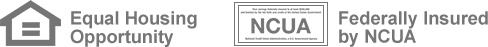Release Notes
Introducing Zelle
With this release of Web Branch and our app, we now support Zelle. Zelle is a free service which allows members to send and request money from anyone with a US-based bank account and mobile phone. Money is sent directly between accounts and typically takes just minutes.
 Getting Started Using Zelle
Getting Started Using Zelle
To start using Zelle, click on the Send Money with Zelle® button in the menu on Web Branch or in the app. There is a short enrollment process which includes accepting the terms and conditions. As part of the process, we will show your current contact details. Please ensure your email address and mobile number are accurate. We will use those details to register you with the Zelle network. Your email address and/or mobile number will be used to send and receive money.
We will also register your checking account(s) with the Zelle network. If you have more than one, you will be asked to choose a default account.
Send, Request, Split
There are three main functions of Zelle. You can send money to one of your contacts. Add a contact by entering their mobile number or email address. If your contact already uses Zelle, the money will move in just a few minutes to their account. If your contact is new to Zelle, they will get an email or text message with instructions on how to access Zelle with their bank, credit union or the Zelle app. They will typically receive the money in 1-3 business days once they enroll in Zelle.
You can also request money from one of your contacts. Choose a contact, enter the amount requested and they will get a message with the details of the request.
Finally, you can split an expense with your contacts. This is commonly used for shared expenses like rent or sharing a dining bill. Chose the contacts you'd like to split the expense with and enter the amount. The Zelle service will split the amount among the contacts (and take out your share) generating a request for each of the shares.
Safety and Security
Because of the speed money moves with Zelle, please take extra caution when using Zelle. It should be used to pay friends and family--people you know and trust. There is no payment protection with Zelle. Think of it like using cash--once it is gone, it's gone.
Also, remember there is no reason to give out your Web Branch username or password to use Zelle. All someone needs to know to send or request money with Zelle is your email address or mobile number.